This is a post testing to see if Word 2010 works with WP to post correctly.
Does this picture go to the correct space?
It did, but then I had to resize it and reinsert it here to work right. Word 2010 doesn’t provide “sizing” like uploading photos to server from the WP Admin section does. But it does provide a lot more options for formatting and picture frames and looks and such, than Windows Live Writer does, and I don’t know how it compares to Word 2007.
Getting Office 2010 Home& Student (for non-commercial use) lets you put it on 3 computers, and is $119 at Costco stores, $124.99 shipped from Costco.com. Word/Excel/PowerPoint/OneNote
From how it looks and feels on either my Win XP machine or my Windows 7 laptop, it’s fast and slick and more intuitive feeling than the previous version (which I didn’t use on my machines, but Frank had on his for awhile and I didn’t like it at all.)
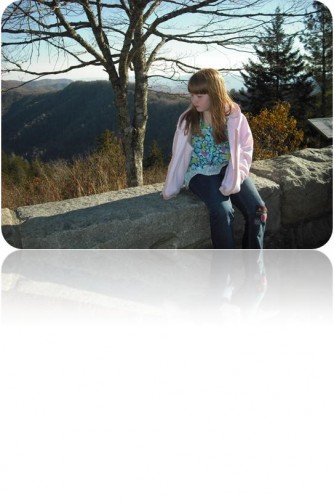
Leave a Reply
You must be logged in to post a comment.