I want to add a bit about my scanning of the photo. I used my older but better Epson 2450 scanner to scan a few image sizes of Grandpa’s picture. I had to use it in Windows XP though because Epson has no support for any 64 bit system. I found out that to use it in Windows 7 64bit I would have to buy Vuescan software for $39.00 and scan only through that without the many options I have with Epson Twain.
This scanner lets me scan up to 2400 dpi without interpolation. Modern good scanners will scan 4800, and up to 6400. These higher dpi scans are for enlarging film and photos.
I scanned at 1200 48bit, 1600 48 bit and 2400 48 bit.
The way I scanned the picture was to select only the image, being very careful not to get any of the outside color from the border in the scan. The result was a rich image with almost perfect levels because my scanner wasn’t using the useless information in the border area.
I did perform auto levels in Photoshop just to see what would happen. I found that there was no improvement in the images and auto levels only damaged it.
What I’ve learned is to scan only the image, not the border and to scan in 48 bit.
Click on the picture to see the awesome quality of the 2400 48bit untouched scan.
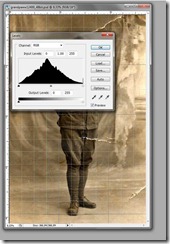
Leave a Reply
You must be logged in to post a comment.