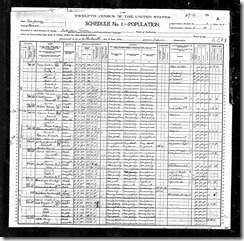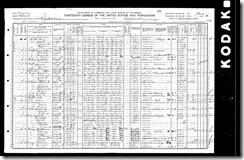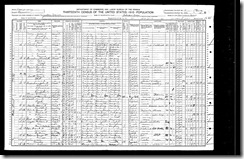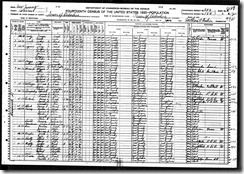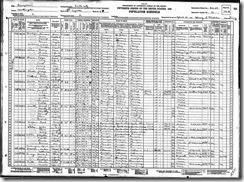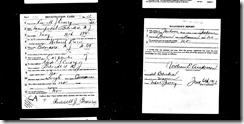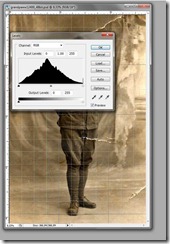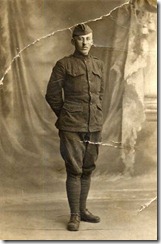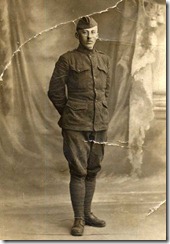I installed a new feature to this site a couple of weeks ago and have been using it to test it’s usefulness. If you have noticed “Subscribe to Posts” at the top of the site (bottom of the header) and/or on the sidebar, that is the link to the Page which controls the feature.
You need to click that link and enter the e-mail address that you wish to use to get the subscription email notices at. It does NOT have to be the email address that you are registered here as a user with. It can be any email address you have access to.
Follow the direction for subscribing. Basically it will give you options of which categories to choose … automatically everything is selected and that is what you’ll want to stay with.
I don’t remember the total in-and-out for how it worked exactly, just know that I followed the directions and then when anyone posts a new Post I get an email with an excerpt of the post.
That is the alert that someone has posted here, and you can click a link in the email to get to the site. You can also manage your “subscription” by clicking links in any email you receive from the Subscription function here. You can’t just click on a link on this site, use the actual emails to manage turning it off, or changing your email address.
If you have trouble with it, let me know.
–Maisy